Annual Online Registration Update (Formerly: Returning Student Registration) for the 2024-2025 school year
Broken Arrow Public Schools is a student-focused, relationship-driven school district, and we understand the value in communicating with parents/guardians. To ensure prompt communications, we must review and annually update contact information for students. Returning Student Registration is now called the Annual Online Registration Update (AORU) through our Infinite Campus Enrollment Platform. The AORU process allows the enrollment team to quickly and efficiently update addresses, contact information and health consent for students. The completion of these online forms is mandatory in order to be re-enrolled for the next school year.
Please click on each of the questions to view answers.
When does the Annual Online Registration Update begin?
The Annual Online Registration Update begins on Thursday, April 4, and needs to be complete by Monday, June 3.
Is the Annual Online Registration Update available in other languages?
Yes, once the AORU is accessed through the portal, parents/guardians will be able to designate a language option.
In order for students to attend Broken Arrow Public Schools:
The student must reside within district boundaries. If you have moved outside of the Broken Arrow school district boundaries, after you have completed the Annual Online Registration Update process, you must complete an out-of-district transfer application. You will be notified of the transfer decision via email.
All addresses used for student enrollment must belong to the parent or legal guardian. (Please submit a marriage license if the Proof of Residency is in the name of a step-parent.)
Items needed to complete the Annual Online Registration Update:
- Guardian ID
- A copy of a current gas, water or electric bill issued within the last 30 calendar days (disconnect/final notices are not accepted).
- If you are currently building or have just purchased a new home, a signed contract with closing date may be accepted.
How to access the Annual Online Registration Update?
Parents/guardians will access the Annual Online Registration Update through the Infinite Campus Parent Portal. If you have not yet activated your parent portal, please check your email as information regarding the activation key has been sent in previous email communication. If you are a student’s mother, father or legal guardian and have not received an email initiating Parent Portal setup, please Contact Us.
Instructions for accessing the Annual Online Registration Update:
Access the Parent Portal login link at Parent Portal login link. (Note: If you have forgotten your password or it needs to be reset, please contact your child’s school site.) Please note that access to the AORU must be done on the Parent Portal account and NOT the student’s account. Visit this webpage to get instructions on how to set up a Parent Portal account.
- Login Screen:
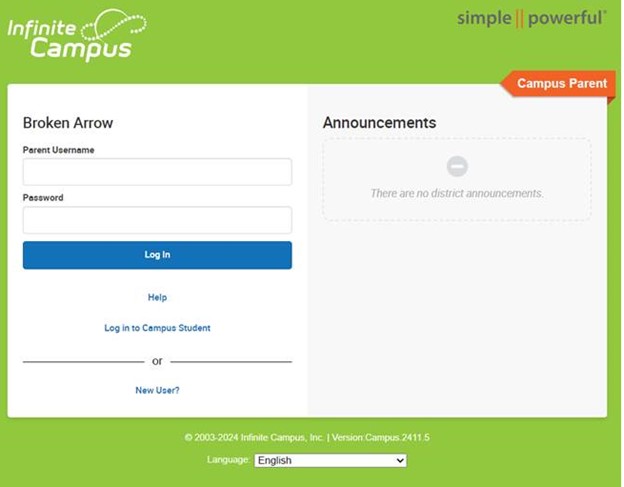
- Once logged in to the portal, use this icon
 on the left side of the screen to access the menu, then click “More.”
on the left side of the screen to access the menu, then click “More.”
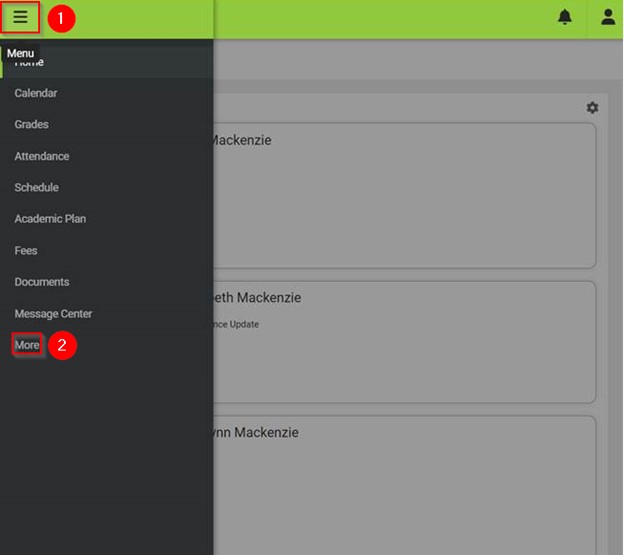
- On the next screen, click “Online Registration Update.”
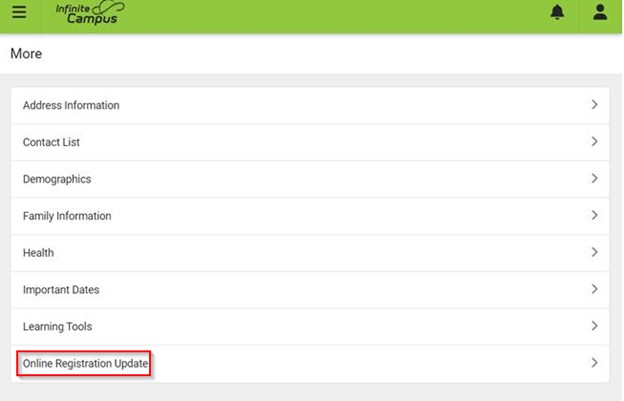
- On the following screen, click “Start” and begin the update.
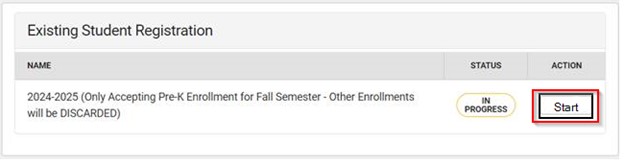
Where does a parent/guardian request assistance should they need it?
If you are a student’s mother, father or legal guardian and you need assistance with the AORU, you can reach out by using the following link: Contact Enrollment Services.
The Enrollment Center is open Monday through Friday from 8:30 a.m. - 4 p.m. Our staff is available and will be happy to assist you in person as well.
Parents/guardians may also call the enrollment office at 918-259-7400.




